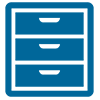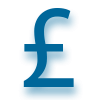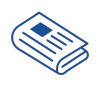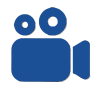The Agent Services Account: Common issues and how to fix them
With the rollout of Making Tax Digital for Income Tax (MTD), more agents are now required to use the Agent Services Account (ASA).
As more agents begin using the ASA, recurring issues and themes have started to emerge. This guide highlights those common challenges and offers agents some practical tips to help avoid or resolve them. This guide is intended to be relevant to agents only, and is not aimed at individuals.
Last updated 17 November 2025
The ASA and Online Services account are not the same, and agents will need separate login details for each.
-
The Online Services account is the service that agents use to access Self-Assessment records for clients who are not in MTD. Agents might have more than one Online Services account (eg for different offices).
-
The Agent Services Account (ASA) is the service which is required for MTD and is also used for a limited range of other tax services – primarily: VAT, Capital Gains Tax ‘60-day reporting’, the Income Record Viewer, and the Trust Registration Service. Agents can only have one ASA per legal entity.
Guidance on the two types of agent account is available on GOV.UK.
Logging into the ASA
If you haven't already done so, you will need to create an ASA. Once you have created an ASA, you will get a new Government Gateway ID. This is separate to the Government Gateway ID(s) used for your Online Services account(s).
To help agents, HMRC have published a step-by-step YouTube video: How to set up an ASA for MTD clients.
Our MTD: Digital readiness tips for agents also provides guidance on ‘How to get an ASA’.
Adding existing client authorisations from the Online Services account to the ASA
If you have existing client authorisations set up under your Online Services account (your existing agent login, which you use for Self-Assessment clients), you’ll need to link your ASA and your Online Services account to allow existing client authorisations to copy across to your ASA. This happens in bulk – all client authorisations from the Online Services account should copy across to the ASA; agents do not need to (and cannot) individually select the client authorisations they want to copy to the ASA.
Linking the accounts adds existing client authorisations to the ASA, it does not remove them from the Online Services account, or affect what agents can see and do in their Online Services account.
HMRC have published guidance on how to add authorisations to your ASA, which includes linking it with your Online Services account, and have published a video to walk you through the process: How to add client authorisations to your ASA.
Some agents are noticing that only a partial number of client authorisations are copying across to their ASA. This usually happens because:
-
The agent has multiple Online Services accounts, each with their own Government Gateway ID, and
-
The ASA has only been linked with one Online Services account.
If you have multiple Online Services accounts, each one will be linked to a different set of client authorisations. To add all authorisations to your ASA, you must link each Online Services account to your ASA.
What to do:
-
Check how many Online Services accounts your firm has.
-
Go through the ‘add existing Self-Assessment authorisations to this account’ process in the ASA for each Online Services account that your firm has by entering the Government Gateway ID for each account.
-
The ASA ‘add existing Self-Assessment authorisations to this account’ journey does tell you how many authorisations are being added to the ASA, but it doesn’t show the full client list.
-
To ensure all client authorisations are added to the ASA, reconcile the number of client authorisations on your Online Services account(s) with the number of authorisations that are added to the ASA.
Searching for clients
The ASA does not allow users to access a list of clients in the same way as the legacy Online Services account(s). For MTD purposes, it is necessary to search for individual clients using their UTR. Client records will only be visible when searching by UTR in the ASA if that client has been registered for MTD.
Viewing client records
Agents cannot view clients’ pre-MTD Self-Assessment records through the ASA.
-
Pre-MTD registration (‘classic’ Self-Assessment) client records will continue to be accessed by agents through the legacy Online Services account.
-
Post-MTD registration client records will be accessed by agents via the ASA.
For clients that are not registered for MTD (for example, those who remain in ‘classic’ Self-Assessment), agents can continue to view client records through the legacy Online Services account only.
Future client authorisations
Linking the legacy Online Services account to the ASA maps across existing client authorisations held in the Online Services account. These authorisations will be valid in both accounts.
Any future client authorisations added to the legacy Online Services account will also automatically map across to the ASA.
However, if a client authorisation is added to the ASA (using the ‘digital handshake’ procedure), it will not appear in the legacy Online Services account.
MTD registration
Agents must have client authorisation in their ASA before they can sign up (register) that client for MTD.
Adding client authorisations to the ASA does not in itself register those clients for MTD. MTD sign up is a separate process, and needs to be done on a client-by-client basis for those within scope of MTD. See Registration in our Frequently Asked Questions for more details.
The information presented on this page represents the ATT’s understanding based on the information available at the date of publication shown.