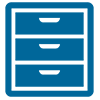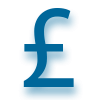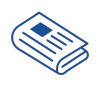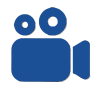VAT annual filers - online portal closure
HMRC are contacting taxpayers who file annual VAT returns, and their agents, to remind them that the VAT View and Change service (i.e. the pre-MTD online VAT filing portal) will close to them from Monday 15 May 2023.
The VAT portal closed to standard quarterly filers on 7 November 2022, but was kept open for a longer period for those who file annual returns.
HMRC will shortly be emailing taxpayers who file annual returns, and their agents, to remind them that this facility will also close for them from Monday 15 May 2023. There will be two very similar emails going out - one to taxpayers, and one to agents. These are copied below for your information.
If you have any questions or comments please send them to [email protected]
Taxpayer version
Subject line – Important update on changes to the VAT online account
From Monday 15 May 2023 you’ll no longer be able to use your existing VAT online account to submit your VAT returns.
That’s because by law, all VAT-registered businesses must now use Making Tax Digital (MTD) compatible software to keep their VAT records and file their VAT returns, unless you’re exempt.
Using compatible software will reduce common mistakes and make it quicker and easier for you to manage your tax affairs.
What you need to do now, or you could face a penalty
If you haven’t started using compatible software yet, you must follow these steps before you file your next VAT return:
Step 1. Choose compatible software that’s right for you – you can find a list of software including free options, on GOV.UK.
Step 2. Check the permissions in your software – once you’ve allowed it to work with MTD, you can file your VAT returns easily. You can find out how to manage permissions for tax software on GOV.UK.
Step 3. Keep digital records for your current and future VAT returns – you can find out what records you need to keep on GOV.UK.
Step 4. File your future VAT returns on time using your compatible software. You can find out how to submit your VAT returns on GOV.UK.
If you have an accountant or agent who helps you with your tax affairs, talk to them about how they can support your move to compatible software.
How to apply for an exemption from using compatible software
If you’re already exempt from filing VAT returns online or if you or your business are subject to an insolvency procedure, you’re automatically exempt from MTD.
You can check if you can apply for an exemption on GOV.UK if it’s not reasonable or practical for you to use computers, software or the internet.
HMRC will consider each application on a case-by-case basis. You only need to apply for an exemption once and we will contact you once a decision has been made.
What penalties may be charged?
For VAT accounting periods starting on or after 1 January 2023 we have introduced new, fairer penalties for VAT returns that are submitted late and VAT which is paid late. The way interest is charged has also changed.
You can find more information about new VAT penalties on GOV.UK or by watching our recorded webinar for businesses.
Protect yourself and your information
Never share your HMRC sign-in details. Someone using them could steal from you or make a fraudulent claim in your name. If someone contacts you saying they’re from HMRC and wants you to transfer money urgently or give personal information, never let yourself be rushed. Take your time and check HMRC’s advice by visiting GOV.UK and searching for phishing and scams.
Yours faithfully
HMRC
Agent version
Subject line – Important reminder on changes to the VAT online account
We previously let you know that from Monday 15 May 2023 your clients will no longer be able to use their existing VAT online account to file their annual VAT returns.
That’s because by law, all VAT-registered businesses must now use Making Tax Digital (MTD) compatible software to keep their VAT records and file their VAT returns.
To make it quicker and easier for businesses to manage their tax affairs, we’ll sign up all remaining businesses to MTD, unless your client is exempt or has applied for exemption and is awaiting a response from us.
What businesses need to do now, or they could face a penalty
If your clients haven’t started using compatible software already, they must follow these steps before their next return is due
Step 1. Choose MTD-compatible software that’s right for the business – a list of software including free options, is on GOV.UK.
Step 2. Check the software permissions to allow it to work with MTD. Go to GOV.UK and search 'manage permissions for tax software' for information on how to do this.
Step 3. Keep digital records for current and future VAT returns – more information about what records must be kept digitally is on GOV.UK
Step 4. File your future VAT returns on time using MTD-compatible software. You can find out how to submit your VAT returns on GOV.UK.
If your clients are already using MTD-compatible software, no further action is required.
How to apply for an exemption from using MTD-compatible software
If your client is already exempt from filing VAT returns online or if they or their business are subject to an insolvency procedure, they’re automatically exempt from MTD.
You can check if they can apply for an exemption on GOV.UK. HMRC will consider each application on a case-by-case basis.
What penalties may be charged?
For VAT accounting periods starting on or after 1 January 2023 we have introduced new, fairer penalties for VAT returns that are submitted late and VAT which is paid late. The way interest is charged has also changed.
You can find more information about new VAT penalties on GOV.UK or by watching our recorded webinar for businesses.
Protect yourself and your client’s information
You should never ask for or use your client’s HMRC login details to access their tax account.
If you need to access your client’s information, then you should obtain the correct authorisation from your client and use HMRC’s agent digital services.
If you cannot get your client's information using agent digital services, then we recommend asking your client to log into their Personal Tax Account and provide the information or contact HMRC.
If someone contacts you or your client saying they’re from HMRC and wants you to transfer money urgently or give personal information, never let yourself be rushed. Take your time and check HMRC’s advice by visiting GOV.UK and searching for phishing and scams.
Yours faithfully
HMRC