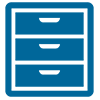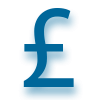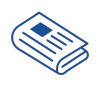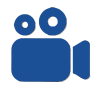HMRC announces temporary restrictions on ADL
We have received the following briefing from HMRC regarding a restriction of services on the ADL between April and June which we have been asked to share with members. We regret that HMRC has been forced to act in this way and expect that it will cause significant inconvenience for our members, however HMRC are experiencing very high call volumes and tell us that they need to act to manage the pressures on this line.
Members comments and feedback would be welcome to [email protected]. Please note that we may not be able to acknowledge all items of feedback individually, but they will be read.
Text from HMRC briefing:
Agent Dedicated Line
Between 17 April and 2 June the Agent Dedicated Line (ADL) will only answer calls relating to Self Assessment late filling penalties and appeals and PAYE coding enquiries. For all other enquiries you will need to use our online services or the main helplines where you will get answered, although it may take longer than usual. The ADL will not answer any progress chasing calls. This is to make sure that we can give the best possible service to all customers at one of our busiest times.
HMRC’s online services
To help us provide the best service we can, we want to make sure that you always use our digital services where possible.
We’re continually updating and improving our digital services and have listed some useful links below. This includes a new YouTube animation on the Income Record Viewer (IRV) which you can pass on to your clients to show them how to authorise your IRV request.
- Income Record Viewer - check your clients pay and tax details, employment history and current year tax codes
- HMRC’s Service dashboard – you can check our current processing times and services levels for post and online requests
- Where’s my reply tool – find out when you can expect to get a reply from us for queries and requests you’ve made
- Agent Services Account – lets you include tax services onto your account such as Making Tax Digital VAT or the Trust Registration Service
- Self Assessment for agents – view your client’s PAYE coding notice, Self Assessment statements and payments, change clients contact details and much more
Tips for when you must use post
Going online provides instant access to information and is much quicker than calling or writing to us.
Our improved digital services means you don’t have to send us your paperwork. Online forms are less likely to be rejected due to errors or missing information and some of our digital services have help functions built in. Another bonus of going online is it’s better for the environment and reduces the carbon footprint.
If you do need to post us something these tips will help ensure your mail gets to the right place and can be dealt with as quickly as possible:
- use the right postcode and put the full postcode on the envelope, for example BX9 1AS
- use letter headings so they get to the right department – here’s a helpful list of letter headings specifically for agents and links to find the correct postal address
- put any identifiers such as your client’s National Insurance number and Unique Taxpayer Reference (if they have one) on the first page and make sure they’re clear and prominent
- only include supporting documents if they’ve been asked for or are needed, this includes covering letters
- don’t use the word ‘complaint’ unless it’s a genuine complaint
- make sure any print and post forms are complete and correct, but remember if you can do it online it will be quicker.