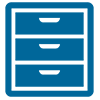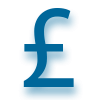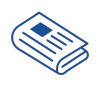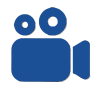Have you ever come across a piece of HMRC guidance and felt that either something wasn’t right, or that the guidance wasn’t clear – or found a practical issue such as a broken link? If so, there are three main options to report concerns or issues with guidance directly with HMRC.
Report a problem with this page
HMRC advised us that between April 2022 and October 2022 there were 233 items of feedback provided via the “Report a problem with this page” route, and that 47% of those comments resulted in a change to the guidance on GOV.UK.
The simplest way to report an issue is to look for the button ‘Report a problem with this page’ towards the bottom of the page – after the main content of the page, but above the standard Government footer. It will be on the right hand side. You will be asked what you were doing and what went wrong on the page. Your feedback will be anonymous and the option to feedback via this route is available on most GOV.UK pages.
If you are feeding back on an HMRC manual page, then the feedback will go directly to the team who are responsible for that page.
Is this page useful?
This is a simple ‘yes/no’ question again towards the bottom of the page, on the left hand side. The answers here provide HMRC with helpful evidence about which pages are working well and which areas of guidance they need to update next. We know from meetings with HMRC that this question is used to identify problem areas which need to be fixed.
Clicking ‘no’ will lead to a request for your email address so that HMRC can issue a short, optional survey. This has a number of questions asking about why you are visiting GOV.UK, what you were looking to do and where else you have looked for help.
Contact
For more complex concerns, and where you would like to provide a contact email to allow HMRC to follow up with you, there is a third, much less obvious route.
If you go to the very bottom of most GOV.UK pages, there is a list of links including ‘Help’ 'Privacy’, ‘Cookies’ etc. The fifth option is ‘Contact’. Clicking on that will bring you to a page headed ‘Find contact details for services’. Scroll down this and, just above the blue line below which is the standard GOV.UK footer, should be the single line:
“Use the GOV.UK form to send your questions or comments about the website.”
If you click on the link to the GOV.UK form, it will bring up a form which will be prepopulated with the link to the page you last visited and a free-form text box where you can explain the issue. You can also provide your name and email address if you would like a reply.
Although harder to find, this route is simpler to use – just one box to explain the issue - and, thanks to the added benefit of being able to leave contact details, the ATT can confirm from experience that although queries here initially go to a central GOV.UK team, they are redirected and will find their way to the relevant policy teams.
Other options
If you don’t want to report directly to HMRC, or feel that the issue is more complex than can be addressed in the various size-limited text boxes available above, then the ATT technical team welcomes comments and concerns from members about HMRC guidance. We meet regularly with HMRC as members of their Guidance Strategy Forum and are always keen to hear views and concern from members. While we can’t guarantee to take up every issue reported, it is very helpful for us to understand what sort of issues members are experiencing.
HMRC are currently looking for specific examples of where guidance is out of date, perhaps because of a recent tax case, or a change in interpretation as they are working on a project to see if they can better indicate to users of the manuals when a page may need updating. We would therefore particularly welcome any examples that you might have of this sort.