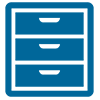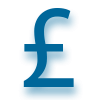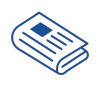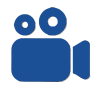HMRC try to encourage taxpayers to communicate with them electronically, but sometimes that’s not possible and it’s necessary to write. To help ensure that post reaches the right place, HMRC have shared some top tips to help taxpayers.
Tip 1: Use the right address. This may feel like stating the obvious, but make sure you use the right address and include the full postcode on the envelope. The postcode helps make sure your post is directed to the right department. There is a list of postal addresses and contact information on HMRC’s website.
Tip 2: Include all your details upfront. Make sure you include details such as your company name, payroll reference or National Insurance number or Unique Taxpayer Reference as appropriate on the first page, ensuring they’re clear and prominent. Post to HMRC is scanned in on receipt, and the scanners use details from the first page of a document to match it up to the correct taxpayer record.
Tip 3: Add the key topic on the front page. Another good way to help HMRC’s scanning system get your post to the right department is to make sure that there’s a clear heading on the first page that highlights the relevant area of tax.
Tip 4: Avoid covering letters. Linked to tip 3 above, HMRC prefer that taxpayers don’t use covering letters, unless they contain essential additional information which is needed over and above the forms being returned. If you are sending a form, there should be enough information on the front page of the form to ensure it gets directed to the right place.
Tip 5: Is it really a complaint? Unless you are actually making a complaint, don’t mark the document as a complaint. Correspondence marked as a complaint will get sent to the complaints team and not to the usual processing area, which may cause delays.
Tip 6: Include a return address. If you need to enclose valuable items, such as birth certificates or passports, make sure you include a clear return address with the full name and postcode to ensure their safe return.
Tip 7: Staple documents together. It is ok to staple documents together, especially if you are an agent and sending information for more than one taxpayer in the same envelope. Stapling items together can stop documents for multiple clients getting mixed up.
Tip 8: Don’t send physical items. Do not send multimedia such as USB sticks, hard drives or other digital media unless specifically requested to do so by HMRC.
Tip 9: Track your post. If you want to be sure that an item has arrived, make sure you use registered or recorded delivery. HMRC don’t sign for incoming post - but they do scan the barcode and log it in their internal tracking system, creating a full audit trail. You should then be able to check the status of your delivery with your chosen postal service.
Tip 10: Make some final checks. Make sure you have double checked that all forms are complete, correct and signed before sealing the envelope.
This article reflects the position at the date of publication shown above. If you are reading this at a later date you are advised to check that that position has not changed in the time since.
We regularly publish articles on a range of tax and wider topical issues which affect employers. If you wish to subscribe to our monthly Employer Focus e-newsletter, please contact us.